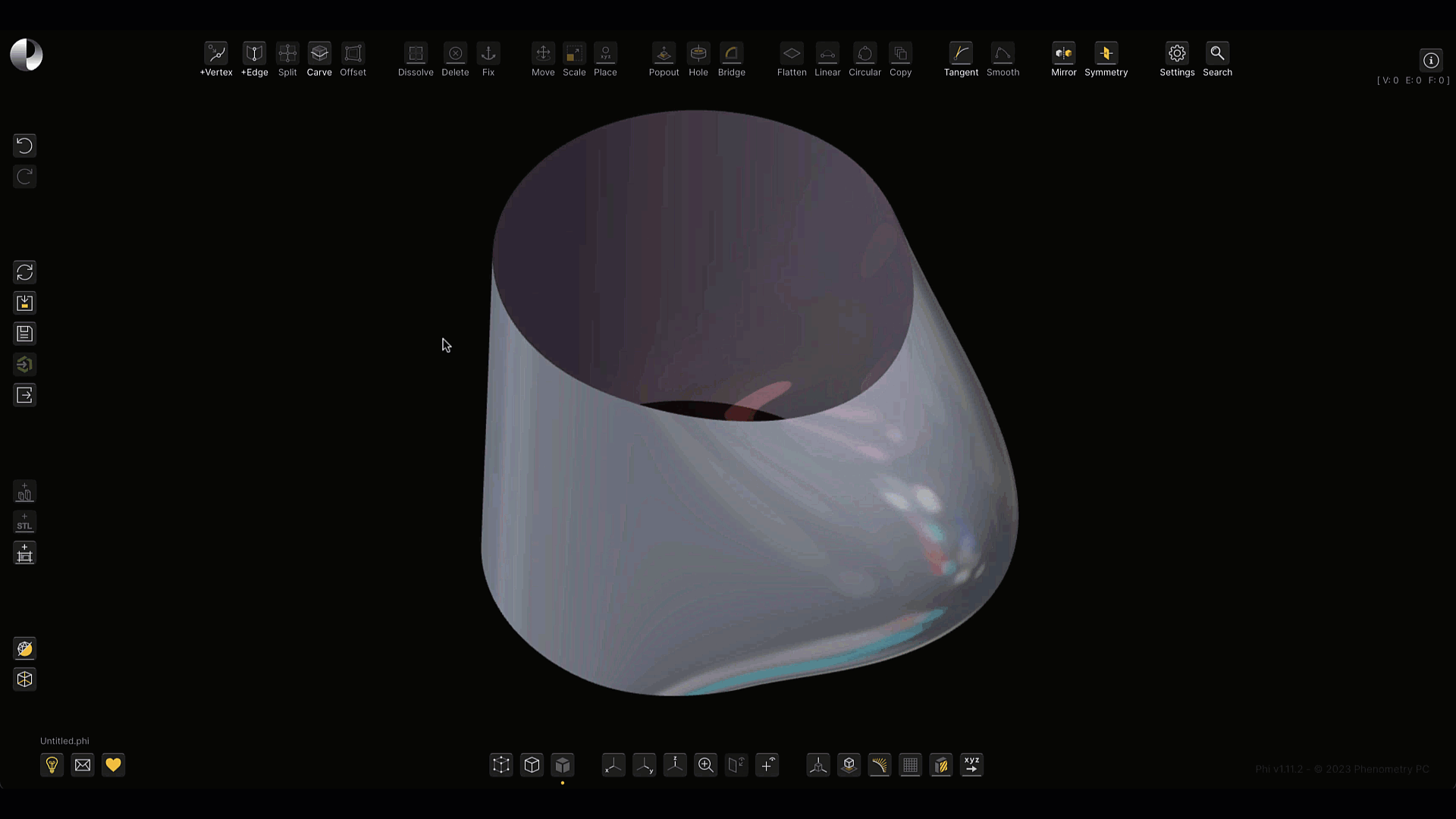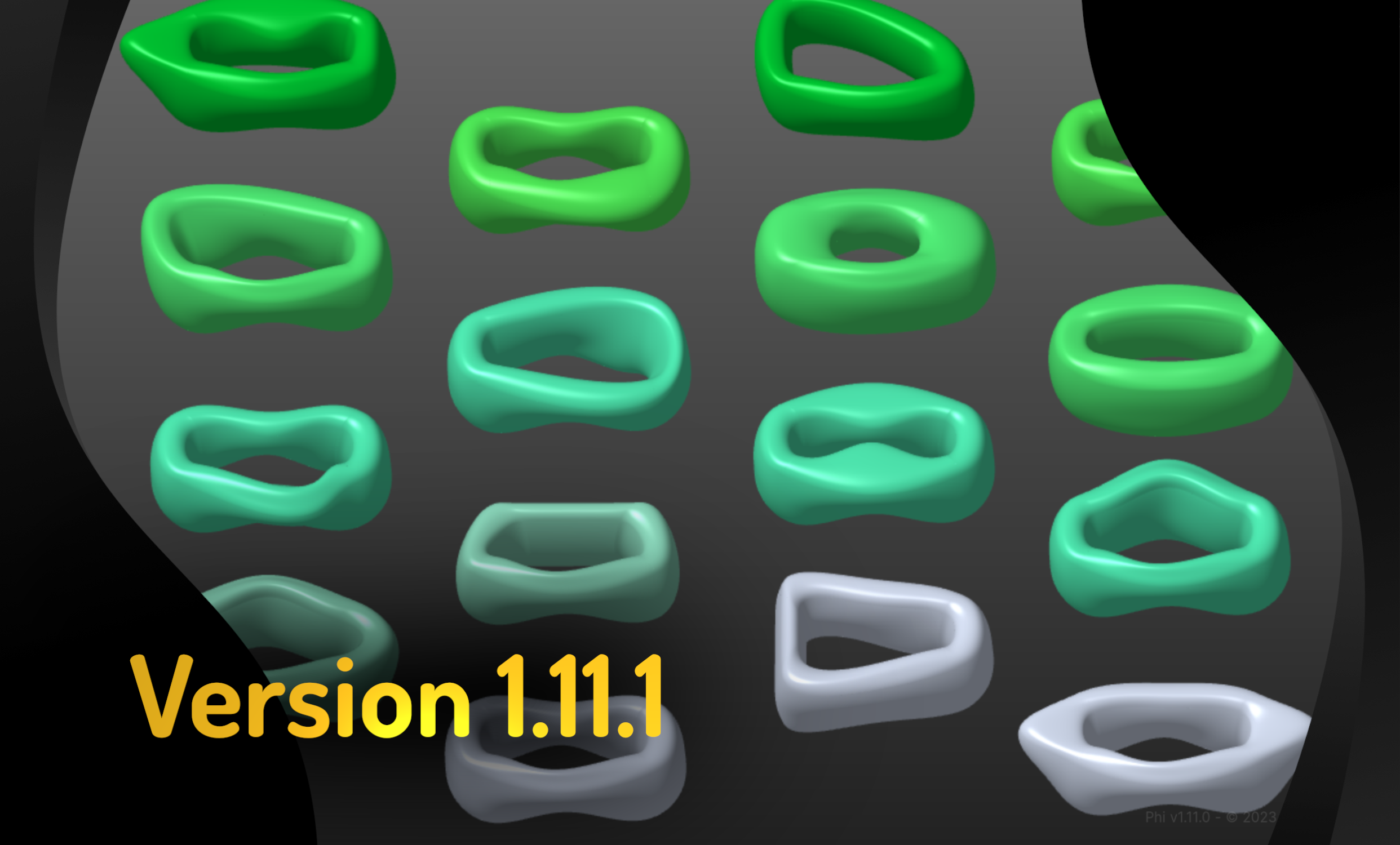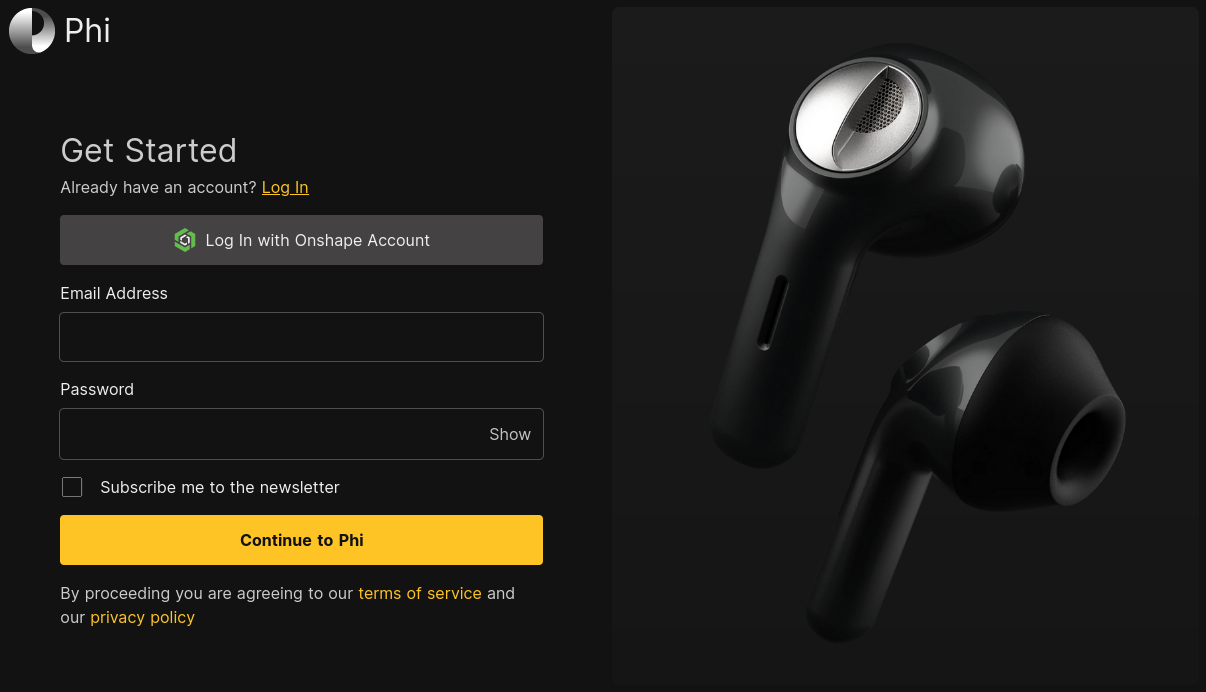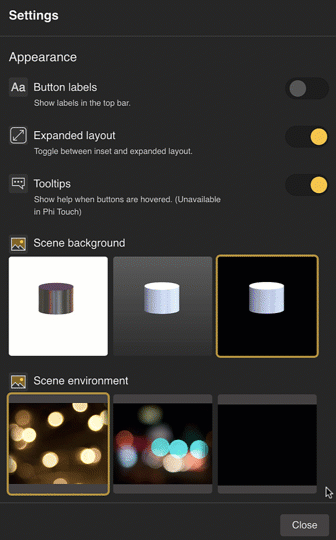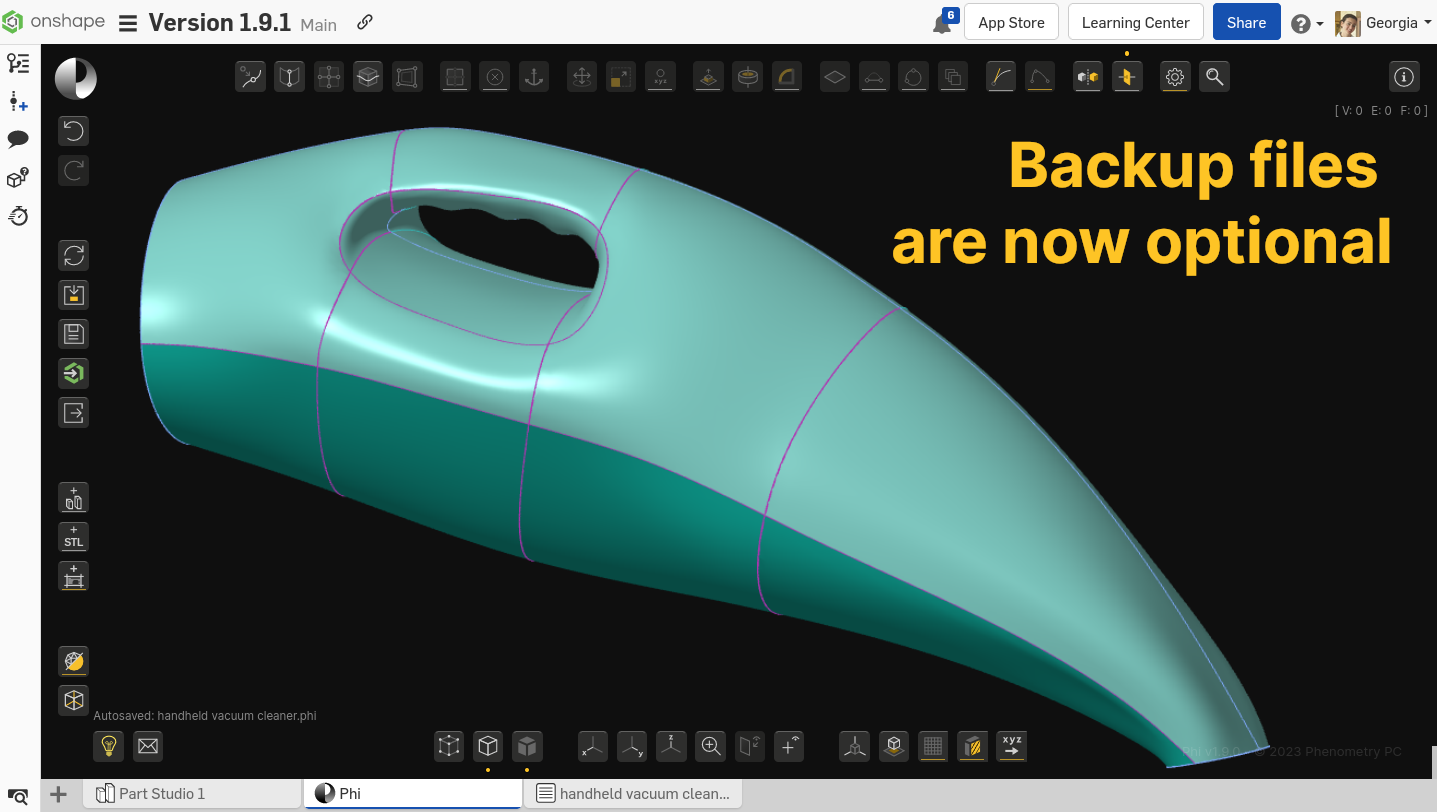Version 1.12.0
Tuesday, 13 February 2024- New plan: “Essentials”
- New environment for plan selection and secure payments supported by Stripe.
Plan changes:
Plans
A new plan “Essentials” has been introduced, offering Phi core features. The previously called “Pro” plan is now called “Professional” and it includes all core & advanced Phi features. The Free plan has been discontinued, while a 30 Day Trial is available for the Professional version.
Plan selection
Plan selection and payments have been moved out of the Onshape AppStore and are now processed by Stripe Payments on the Phi website. You can still seamlessly integrate with Onshape using the plan you subscribe on.
Bug fixes:
Zoom works after Save shortcut
"Failed to refresh token" error fixed